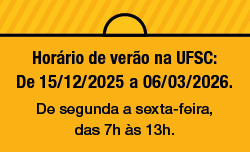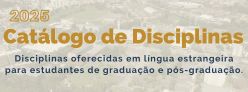Application Procedures – Only for undergraduate students
To the home institution
| 1 | Access the online application system with your existing username and password in order to nominate students for the exchange program (to study at UFSC in the following semester).
– If the login or password is lost or forgotten, click “I forgot my password”. – If the person responsible for nominations or the contact email has changed please inform us at incoming.sinter@contato.ufsc.br. – If the institution does not have access to the UFSC application system yet, inform us the e-mail address of the person responsible for nominating students at incoming.sinter@contato.ufsc.br. We will provide them a password. – Please make sure the student’s email is correct. We do not take responsibility for students not receiving the nomination email. – Nominations via email or regular mail will not be considered. – It is not necessary to send any documents by regular mail. |
| 2 | Approve the student’s application through the online application system after the student completes and submits their application, observing the deadline. An automatic email will be sent requesting confirmation of the application.
– Applications not confirmed by the home institution until the deadline are automatically cancelled by the system. |
To the student
| 1 | Check if your institution has an agreement with UFSC here. |
| 2 | Access the online application system after receiving the email containing the access link, username and password.
– If you did not receive the nomination email, check with your home institution if they have your correct address or if the email went to the spam folder. Then, request a new nomination. – Please not that exchange in the Medicine Program at UFSC runs independently from SINTER. Thus, students interested in taking courses or doing internship in Medicine should contact the Program Coordinator directly (estagios.medicina@contato.ufsc.br). For further information, visit the program’s website. |
| 3 | Fill out the entire application form. |
| 4 | Choose the courses for the Learning Agreement. Access the list of undergraduate courses offered by UFSC here. |
| 5 | After printing the Learning Agreement and collecting all the required signatures, upload it to the online application system. |
| 6 | Upload all the required documents to the application system. |
| 7 | After filling out the form and uploading the documents, save the application and click ENVIAR [SEND], otherwise SINTER will not be able to view your application. |
| 8 | Your application will be sent again to your home institution for approval through the online system. |
| 9 | After approval, the application will be sent for analysis by the relevant academic departments at UFSC. |
| 10 | Once you are accepted in at least one course, you will receive a letter of acceptance from UFSC. Then, in case of in-person mobility, you must apply for a Student Visa (Temporary Visa IV, linked to UFSC) at the Brazilian Consulate or Embassy in your home country. The Student Visa is mandatory for enrollment at UFSC. In case you applied for the Virtual Mobility Program, the Visa will not be required. |
Exchange students may study at any of UFSC campuses. During regular application procedures, applicants must choose the undergraduate program and select the campus where they would like to study. Programs offered at each campus are different from the others. Click here for more information on the UFSC campuses.
Important information
– We emphasize the requirement of a minimum intermediate level of proficiency in Portuguese. This is necessary for students to successfully follow classes at UFSC, which are conducted in Portuguese.
– A student’s nomination does not mean acceptance in the exchange program. Admission will only be confirmed after the application is accepted by the relevant Heads of Department. Students are able to keep track of their application status through the online application system.
– If accepted, the student will receive the Letter of Acceptance by email. The Letter will also be available for download in the application system. Please note that Brazilian consulates have been instructed to receive electronic letters of acceptance issued by Brazilian public universities. For this reason, acceptance letters will not be sent by regular post.
– Changes in the selection of courses may be made after enrollment, upon arrival in Brazil, but they should not exceed 25 class hours a week. In order to check all the undergraduate courses offered at the university, including their schedule and descriptions, access the following link: http://cagr.sistemas.ufsc.br/modules/comunidade/cadastroTurmas/index.xhtml
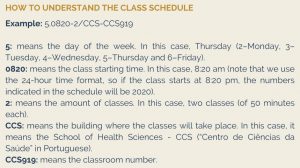
– We recommend that students do not book flights or make other travel plans before receiving the Letter of Acceptance.